Artificial Intelligence in Microsoft Teams: A New Enhancement for Microsoft 365
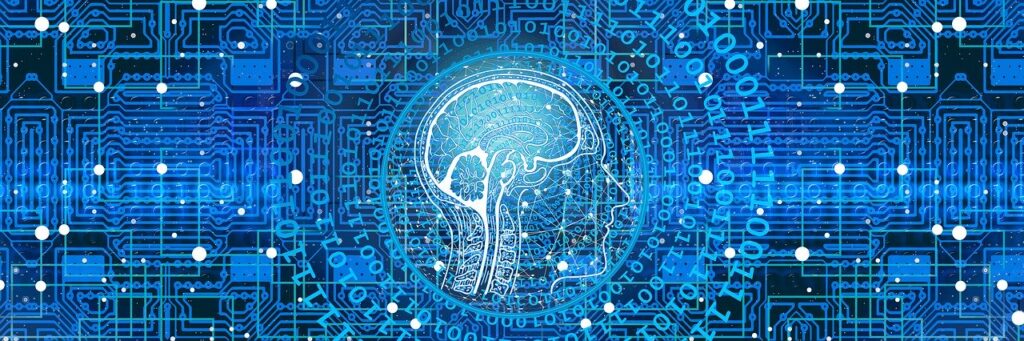
Artificial Intelligence (AI) is revolutionizing the way organizations and people work. As knowledge workers start adopting AI, they can become well-versed with better insights into the activities going around them, more creative using design, more focused on productive tasks, and happier for not getting stuck in a monotonous task. Similarly, Artificial Intelligence (AI) in Microsoft 365, with its natural, intelligent, and tailored productivity experience, helps you strengthen skills, collaborate, and find information. At Ignite 2019, Microsoft showed that how Microsoft 365 helps people put their best foot forward and combining it with AI drives a significant shift in how people interact with Microsoft 365 apps.
Microsoft is delivering transformational AI-powered experiences in Microsoft 365 through Cortana – a cloud-based digital assistant. This AI-based assistant is now a natural part of Microsoft 365.
Microsoft 365 offers multiple new experiences, including improvements in the handling of files and sharing those across services. Microsoft Teams and Outlook (mobile and web) also have new files and sharing experiences. This upgrade brings the related services closer together, such as bringing OneDrive straight into Microsoft Teams.
In MS Teams, smart file experiences enable users to share and collaborate in real-time. Also, AI-based content services maintain data and keep it secure.
Additionally, SharePoint is being integrated into MS Teams with the introduction of the above feature. Microsoft clarifies that these features will bring the power of SharePoint into MS Teams. In addition to already supported pages, news, and lists, a new File tab of a channel is added inside this collaboration platform. It will help people sync files across devices, create views, see rich previews, pin files on top, and execute other actions.
Not only the new file experience, but MS Teams also offers a unique sharing experience for those files. This experience is the same as available in Office, SharePoint, and OneDrive. It allows you to share folders or files with a link rather than dealing with attachment size limits. You can click an icon on the left to manage and access the OneDrive folders and files. Also, in Outlook Mobile, you can browse through recent files and OneDrive folders from the “attach a file” option.
Microsoft 365 and its apps are a great way to include everyday Artificial Intelligence to your organization at once. Get the benefits of three decades of research and development from this US-based tech-giant to enhance skills and encourage teamwork, get knowledgeable insights to boost decision-making, and embrace a flexible, secure work environment.
You might be interested in reading: How bots help automation using MS Cognitive Services Framework?
We believe that the integration of Artificial Intelligence in Microsoft 365, including MS Teams, can instantly help organizations and its employees attain better results by delivering smart technologies that emphasize on business needs and empower knowledge workers.



