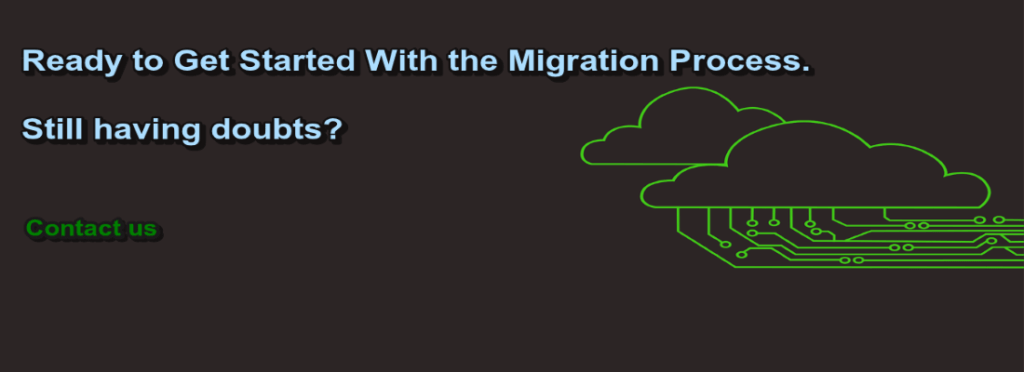Things You Must Plan Before Migrating Your Web Application to Azure PaaS

Migrating your workload to Azure PaaS is a big step for organizations. There are various benefits associated like scalability, productivity, agility, and low costs. But achieving that can be an intimidating process. Lack of knowledge and proper planning can put an obstacle in this process for organizations.
In this post, we have consolidated a crisp but planned approach to help you with a successful migration of web applications to Azure PaaS. But before you start the migration process, look at these migration factors.ComponentRemarksPort BindingsPort 80 for HTTP and port 443 for HTTPS trafficUsage of assemblies in the GAC Not Supported
IIS5 Compatibility ModeNot Supported
IIS7+ Schema ComplianceXDT transforms
Single Application Pool Per SiteSingle application pool or separate web app for each application
COM and COM+ componentsNo registration of COM components allowed
ISAPI ExtensionsSupported
Deploy DLL(s)
Once you consider all the factors, you can start the migration process. You can easily migrate with Azure App Service Migration Assistant. This tool can be used to migrate sites from Linux and Windows servers to Azure app service. It will create databases and web apps on Azure and publish content and your database.Step 1: Foundation Building and AnalysisBefore you start migrating your application, list all the components and dependencies of the general application. This list will help identify the item that requires any variation before it’s moved to Azure.
Here’s a list of components you need to analyze:
- Technology: ASP.Net, Java, etc.
- Session management: Web server or state server or database server
- Database used: MySQL, SQL Server or any other
- User authentication: On-premises Active Directory and integration with any other premises app
- Services: Windows Service, Background job or Scheduler
- MSMQ or any message queue
- Upload functionality of the application
- Use of any third-party .exe used in the application for a task
- Any custom installation or SMTP Server configured
Evaluate your on-premises workloads and compare those with their Azure counterparts. If you find any mismatches, address and ensure that you fulfill all your system needs.Step 2: Migration PlanMigrating application to Azure PaaS is a fundamental and inclusive change in an organization impacting all employees and processes. That is why you can’t start the process without doing a detailed preparation. One of the crucial steps is to develop a complete migration strategy.
Classify all the infrastructure components and create a complete updated list. It will help you prepare every software, application, and workload for migration.
This step is vital for migration success as miss components may create some serious issues during the transition and after.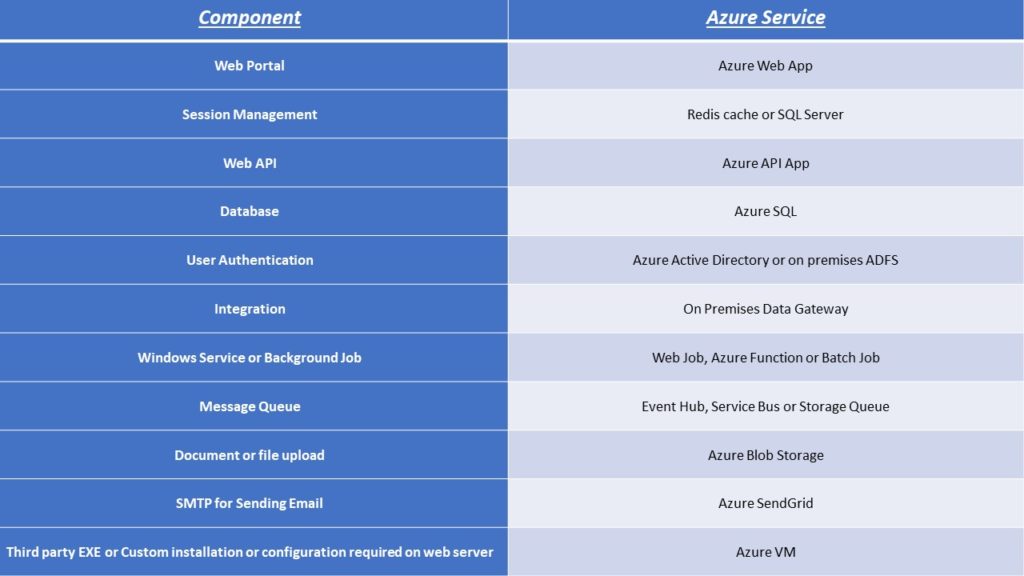
Step 3: Migration ImplementationIf you are done with the initial steps thoroughly, you are only 70% away from completing your process. Once you have assessed the environment and mapped out the plan, you must execute your migration. Also, you need to follow this step with minimum interruption to regular operation, at the minimal cost, and within the less amount of time. Moreover, you need to sync and upgrade your systems after migrating applications initially.
If you are planning to migrate multiple applications on Azure PaaS, it’s suggested you should migrate one by one. As a result, you can reuse current application migrations’ knowledge and components you want to use in other apps.